Nikon has made it’s latest cameras even more customizable than ever before. With the Nikon Z6 or Z7 camera it is possible to completely customize the shortcuts that appear when you press the i button.
By customizing these settings you can completely tailor the short cuts to YOUR particular shooting style. I’ll show you what I have set and why and I’ll show you how to change them.
It only takes a few minutes to do but it could save you hours down the road searching through menus looking for just the right sub menu for a particular setting.
Latest posts by Joseph Nuzzo (see all)
- Nikon Z Shooters 28-400 or Tamron 50-400 Don’t Buy Before Watching - December 19, 2025
- World Photography Day - August 14, 2025
- Nikon Z Focus Messing Up? Try This Simple Fix! - July 22, 2025


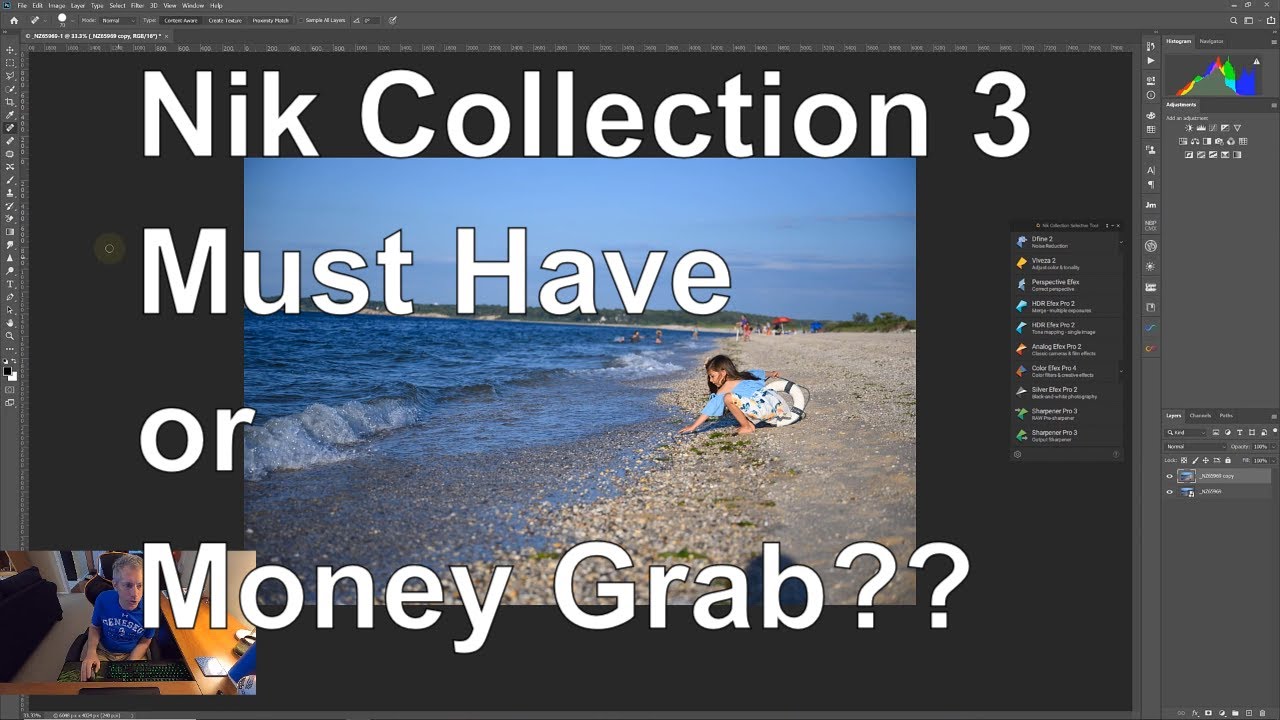
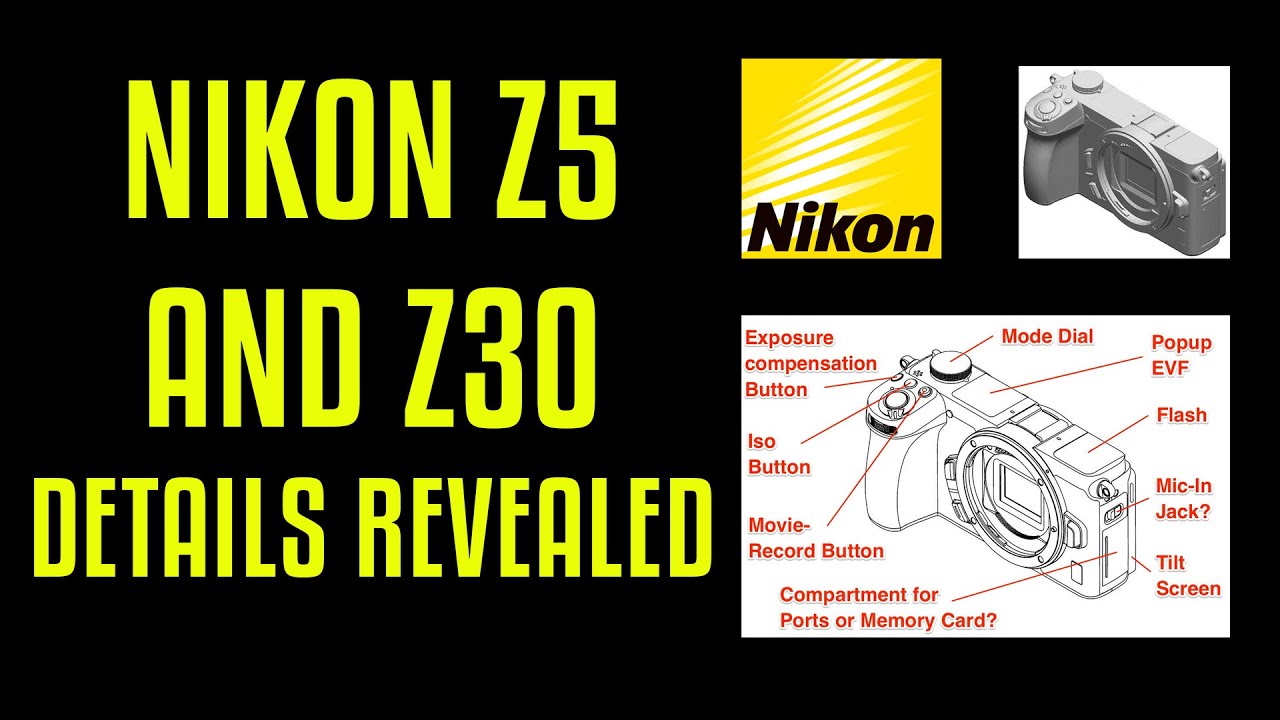
This was very helpful and well explained! I tried to locate how to minupulate the menu system in my “Mastering the Z6II” book but I was never able to find it. I plan on using the U settings quite a bit so I needed to have a clear understanding of the process. You nailed it. Thanks.