Twirl Effect Using Photoshop
In this video I’ll show you how to create the twirl effect from any image and finish it in either Topaz Studio 2 or Luminar 4. You can also download a free action to create the twirl effect using the link below.
? SUBSCRIBE for more tutorials and free stuff:
https://www.youtube.com/c/josephnuzzo?sub_confimation=1
? NEWSLETTER – Find out first when we post new videos and freebies:
http://eepurl.com/gYsR1f
? FREE PHOTOSHOP TWIRL ACTION:
? HOLLYWOOD INSPIRED MOVIE LOOK PACK – 10 Major Hollywood Movies:
? PLANET PACK FOR LUMINAR:
DOWNLOAD A FREE TRIAL OF LUMINAR:
https://macphun.evyy.net/c/313067/718369/3255
BUY LUMINAR (Save $10 by using code SHUTTERSPEAK at checkout!):
https://macphun.evyy.net/c/313067/710865/3255
ME:
? WEB: https://shutterspeak.net
FACEBOOK: https://www.facebook.com/ShutterSpeak
INSTAGRAM: https://www.instagram.com/shutterspeak/
- Nikon Z Shooters 28-400 or Tamron 50-400 Don’t Buy Before Watching - December 19, 2025
- World Photography Day - August 14, 2025
- Nikon Z Focus Messing Up? Try This Simple Fix! - July 22, 2025

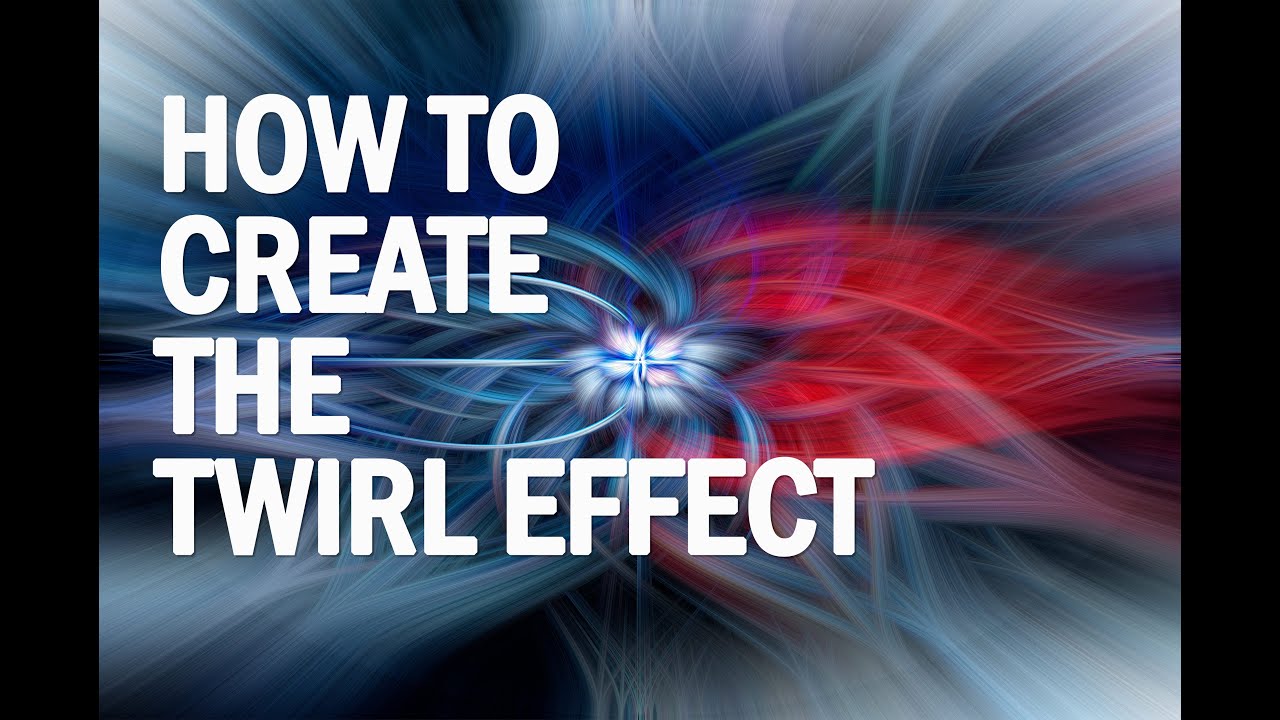
![[ID: fjjtgaOzJAA] Youtube Automatic](https://shutterspeak.net/wp-content/uploads/2023/05/id-fjjtgaozjaa-youtube-automatic-60x60.jpg)
![[ID: eJwB7d_D2V4] Youtube Automatic](https://shutterspeak.net/wp-content/uploads/2023/05/id-ejwb7dd2v4-youtube-automatic-60x60.jpg)