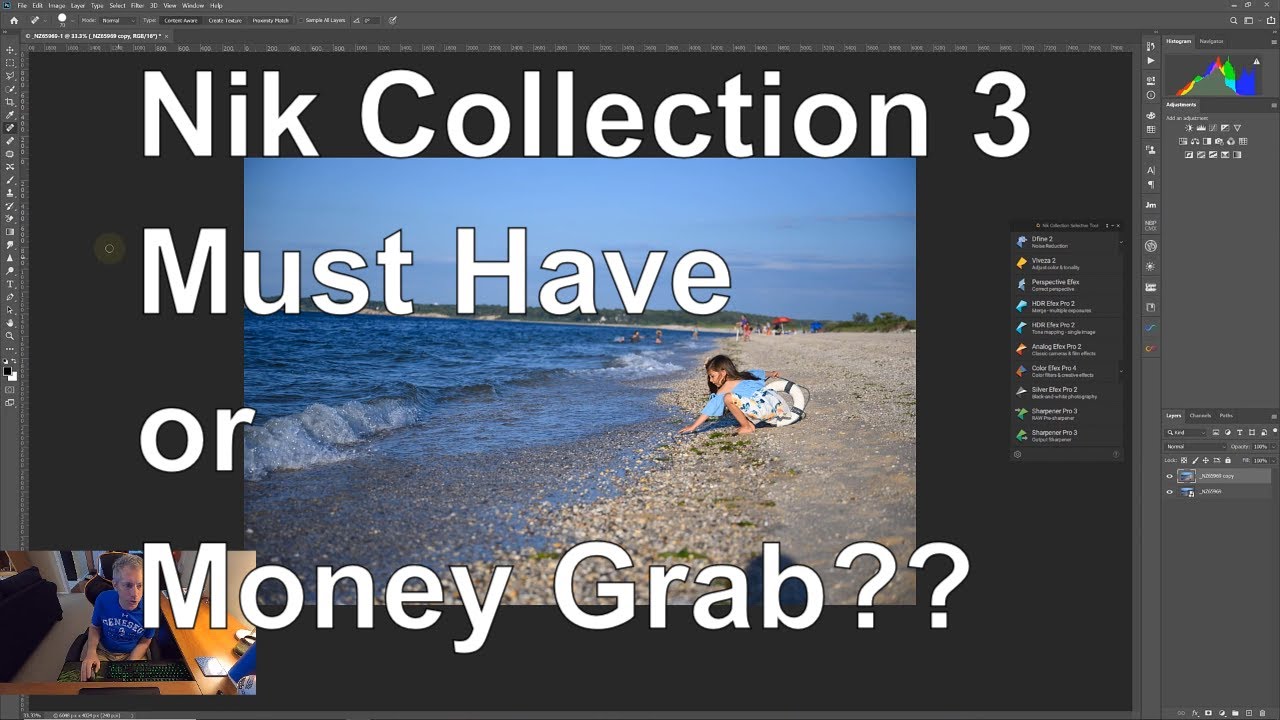If you have ever wanted to Photoshop yourself (or anyone) into a picture? This easy to follow video will guide you through the process.
I have also include a few expert tips like creating a super easy shadow to add realism. I also help you match the color tones of the background and subject that even experienced Photoshop users will want to check out. This gives the image a more realistic feel.
After the video feel free to download the free Photoshop Color Matching Action to help automate some of the process.
Download the Free Color Matching Action
Latest posts by Joseph Nuzzo (see all)
- Nikon Z Shooters 28-400 or Tamron 50-400 Don’t Buy Before Watching - December 19, 2025
- World Photography Day - August 14, 2025
- Nikon Z Focus Messing Up? Try This Simple Fix! - July 22, 2025