In this video, I show you how to use AI Sky Replacement to replace a dull sky and then create a reflection of that sky in the water. We do this with a stock sky that comes with Luminar 4 or you can use your own. This tip only works with the Windows version of Luminar but if you have a Mac I also show you how to add the reflection if you are using a custom sky.
It’s pretty easy to do and no Photoshop skills are required.
DOWNLOAD A FREE TRIAL OF LUMINAR:
https://macphun.evyy.net/c/313067/718…
BUY LUMINAR (Save an extra $10 by using code SHUTTERSPEAK at checkout!):
https://macphun.evyy.net/c/313067/645…
If you like this video and it helped you please help me by hitting like and subscribe 🙂

Latest posts by Joseph Nuzzo (see all)
- Nikon Z Shooters 28-400 or Tamron 50-400 Don’t Buy Before Watching - December 19, 2025
- World Photography Day - August 14, 2025
- Nikon Z Focus Messing Up? Try This Simple Fix! - July 22, 2025

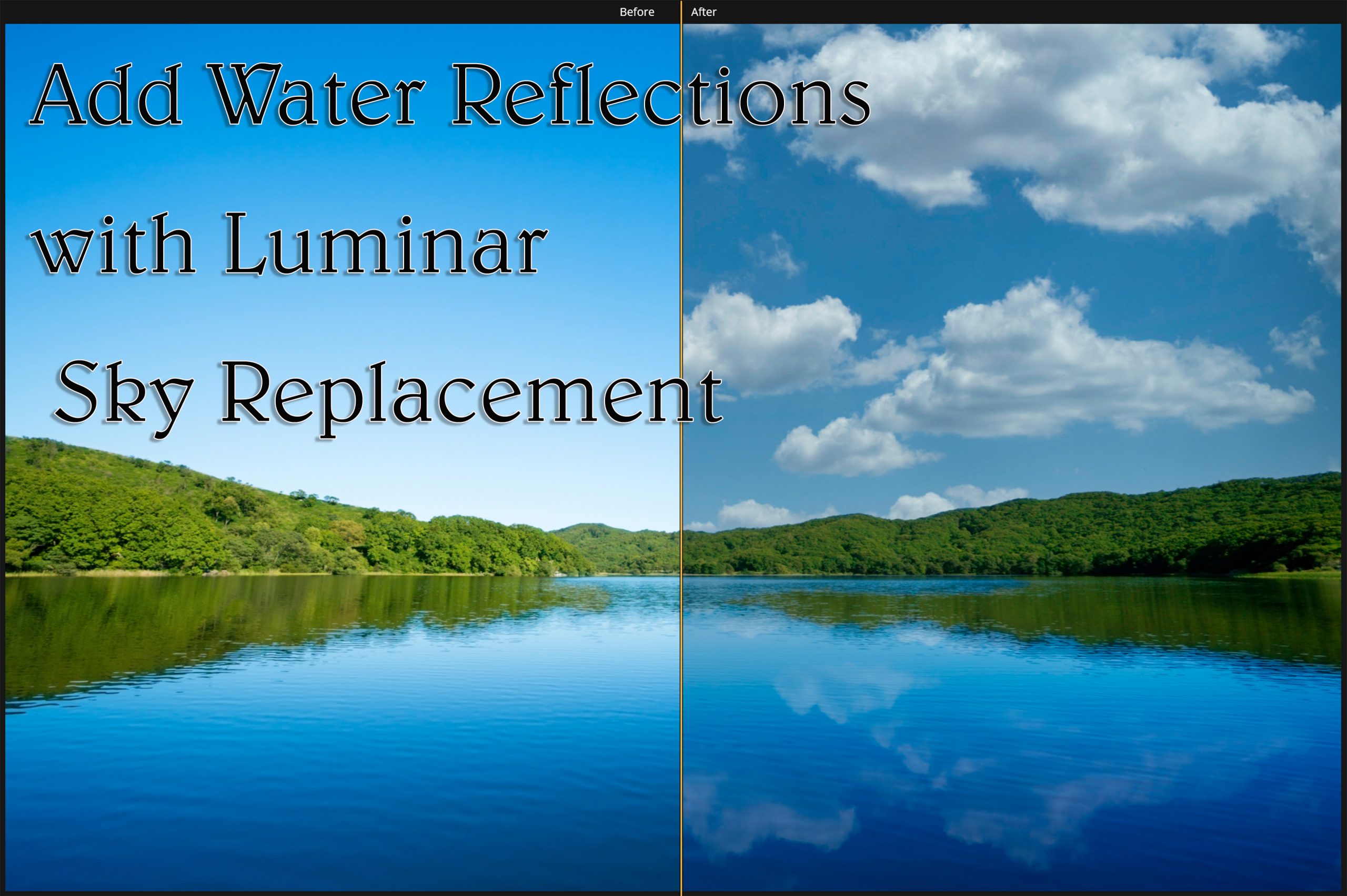

![[ID: RvSoEX9JpdU] Youtube Automatic](https://shutterspeak.net/wp-content/uploads/2023/05/id-rvsoex9jpdu-youtube-automatic-60x60.jpg)