In this video I will explain how to activate and use the AF-On button for back button focus on your Nikon Z camera. I will also go over why you may want to use it and a few scenarios where it could be useful. This method also applies to most Nikon DLSR cameras as well.
Download Nikon firmware: https://downloadcenter.nikonimglib.com/
Card Reader for XQD, CF Express, and SD cards: https://amzn.to/3l7LgP3
See the Nikon Z6 II
Amazon: https://amzn.to/2MvpR5r
Adorama: https://adorama.rfvk.net/914AQ
See the Nikon Z7 II
Amazon: https://amzn.to/3pY5yMg
Adorama: https://adorama.rfvk.net/AzxmD
See the Nikon Z 14-24:
Amazon: https://amzn.to/3llqha6
Adorama: https://adorama.rfvk.net/NdWZ7
See the Nikon Z 24-70:
Amazon: https://amzn.to/2Fd8liA
Adorama: https://adorama.rfvk.net/M4zJJ
See the Nikon Z 70-200:
Amazon: https://amzn.to/2SCgm3u
Adorama: https://adorama.rfvk.net/jo5xM
See the MB-N11
Adorama: https://adorama.rfvk.net/1jn1B
- 3 Must-Have Nikon Z Lenses That Give You the Most Bang for Your Buck! - May 21, 2025
- 3 BEST Nikon Z Cameras for Photo and Video RIGHT NOW! - May 12, 2025
- Wildlife and Sports Shooters NEED This Gimbal Head | Full Test + Review - April 27, 2025

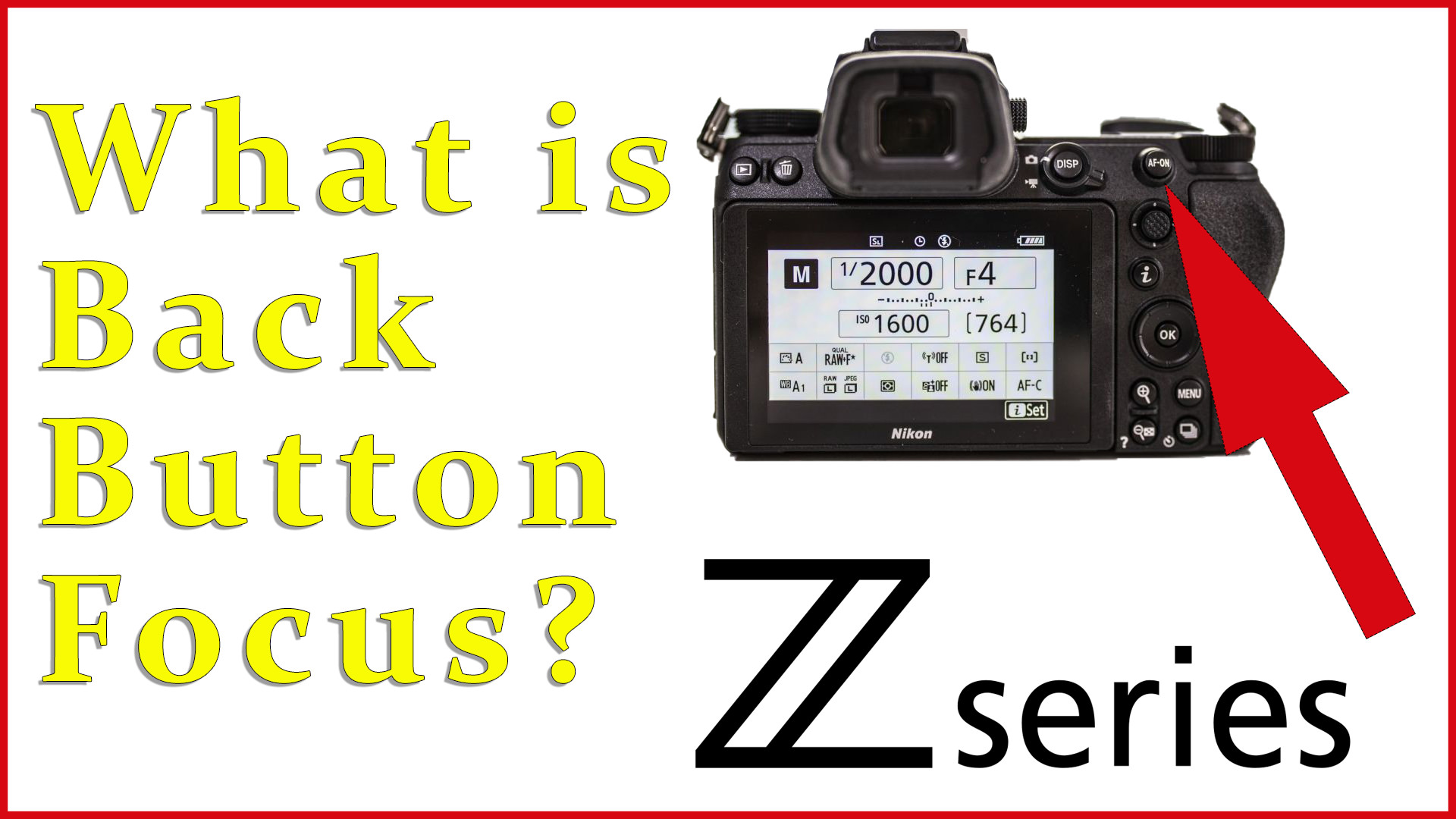


Yes, on the Back Button situation, if use this, you need to change you settings on camera to continous ??? Or when you select this situation, does the camera automatically do this ??? Great video ib this