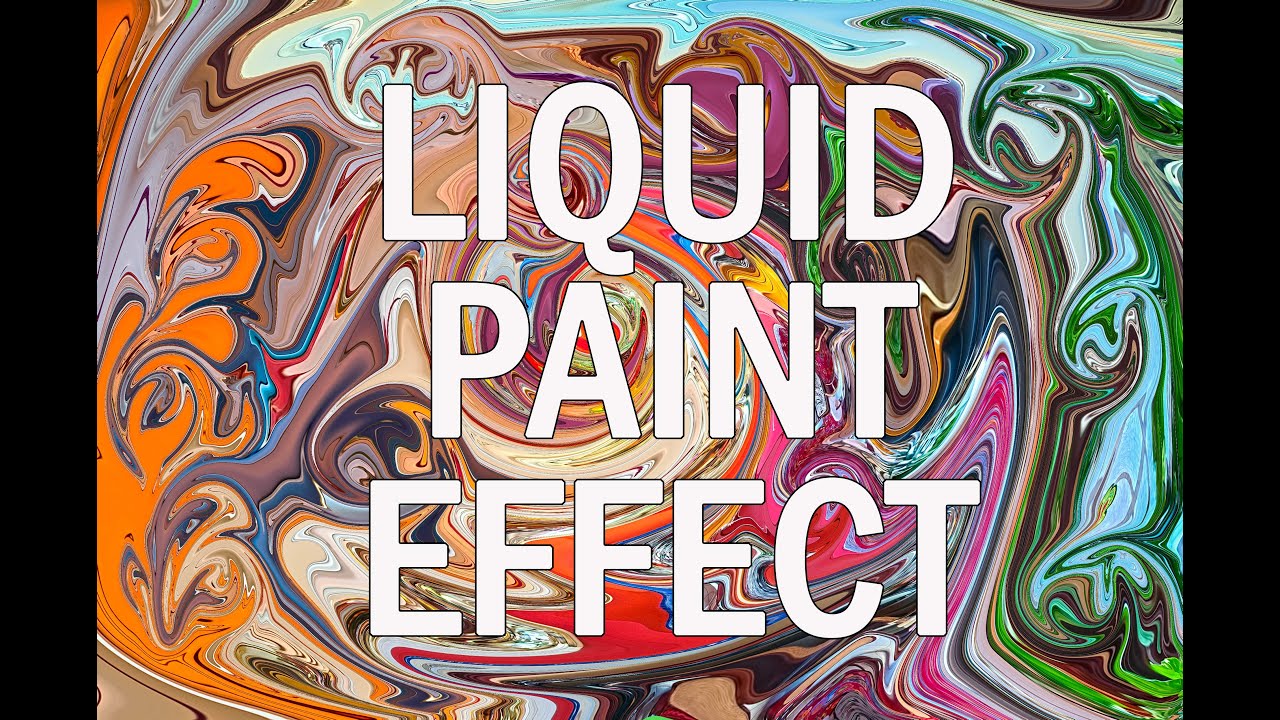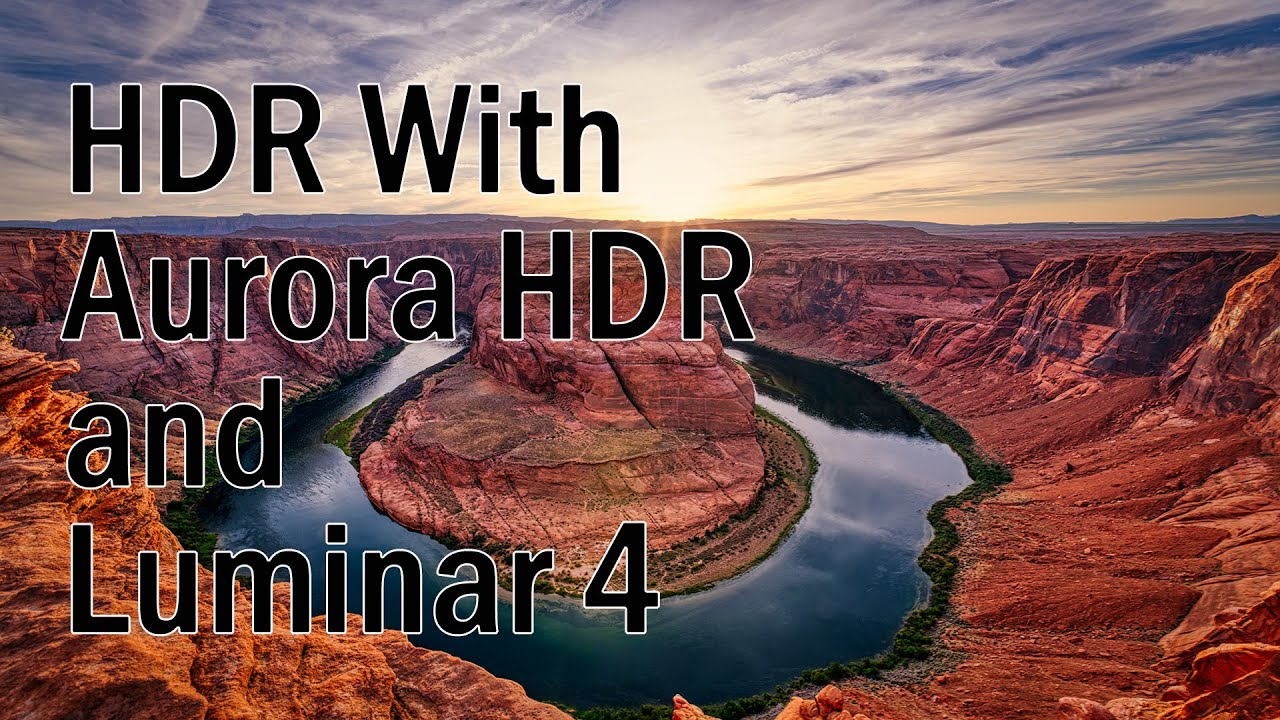Today we take an old photo from my collection and turn it into something that resembles modern art. This technique has a lot of great replay value – literally every time you try this you will get a different result and every image will be different.
This technique takes the colors of your image and transforms them into swirls of liquid paint.
Have fun with this. It is a great technique to try while stuck indoors.
Download Nikon firmware: https://downloadcenter.nikonimglib.com/
Card Reader for XQD, CF Express, and SD cards: https://amzn.to/3l7LgP3
See the Nikon Z6 II
Amazon: https://amzn.to/2MvpR5r
Adorama: https://adorama.rfvk.net/914AQ
See the Nikon Z7 II
Amazon: https://amzn.to/3pY5yMg
Adorama: https://adorama.rfvk.net/AzxmD
See the Nikon Z 14-24:
Amazon: https://amzn.to/3llqha6
Adorama: https://adorama.rfvk.net/NdWZ7
See the Nikon Z 24-70:
Amazon: https://amzn.to/2Fd8liA
Adorama: https://adorama.rfvk.net/M4zJJ
See the Nikon Z 70-200:
Amazon: https://amzn.to/2SCgm3u
Adorama: https://adorama.rfvk.net/jo5xM
See the MB-N11
Adorama: https://adorama.rfvk.net/1jn1B
- 3 Must-Have Nikon Z Lenses That Give You the Most Bang for Your Buck! - May 21, 2025
- 3 BEST Nikon Z Cameras for Photo and Video RIGHT NOW! - May 12, 2025
- Wildlife and Sports Shooters NEED This Gimbal Head | Full Test + Review - April 27, 2025
- 3 Must-Have Nikon Z Lenses That Give You the Most Bang for Your Buck! - May 21, 2025
- 3 BEST Nikon Z Cameras for Photo and Video RIGHT NOW! - May 12, 2025
- Wildlife and Sports Shooters NEED This Gimbal Head | Full Test + Review - April 27, 2025