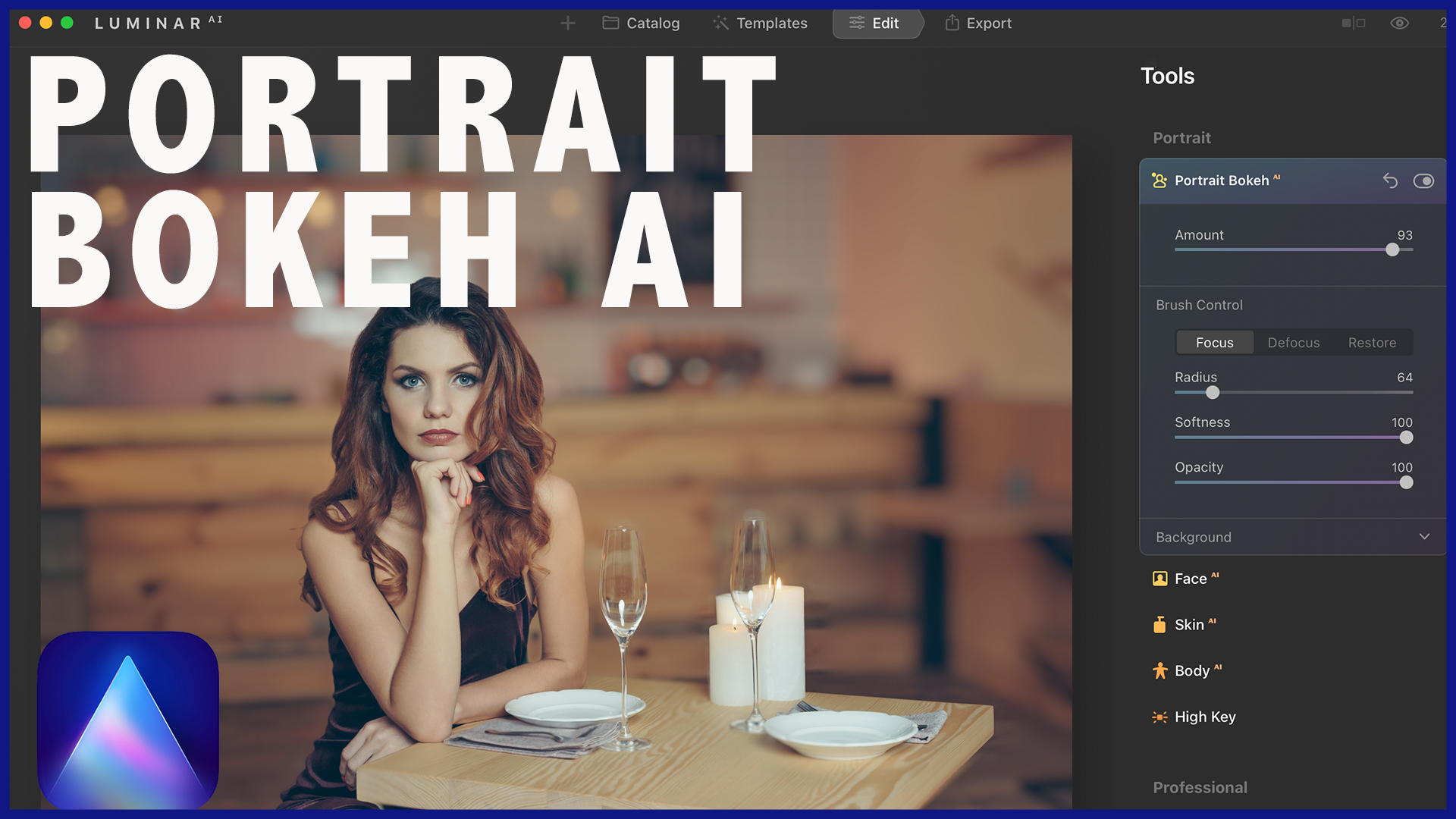In this video I will go over all that is new in Luminar AI – Update 4 by Skylum. I’ll go over how to use Portrait Boekh AI and show you a few tricks. I will also go over the new Precise Horizon Control in Sky AI, and the new features in the textures panel.
If you have Luminar AI here is how to update:
On macOS, click on LuminarAI in the top menu bar and choose Check for updates.
On Windows, click LuminarAI in the top left-hand corner and choose Help > Check for updates.
If you don’t have Luminar AI yet, here is a link to purchase it. You can save $10 if you use coupon code ‘shutterspeak’ at checkout.
Latest posts by Joseph Nuzzo (see all)
- 3 Must-Have Nikon Z Lenses That Give You the Most Bang for Your Buck! - May 21, 2025
- 3 BEST Nikon Z Cameras for Photo and Video RIGHT NOW! - May 12, 2025
- Wildlife and Sports Shooters NEED This Gimbal Head | Full Test + Review - April 27, 2025